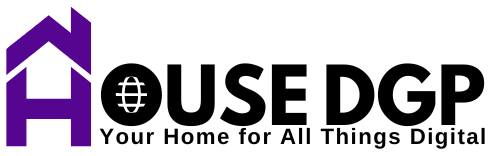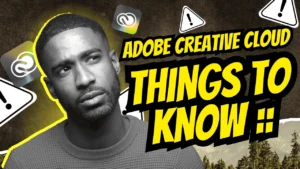You’ve probably felt the challenge of picking the right Adobe tool for your projects. Whether you’re a casual creator or a seasoned professional, deciding between Adobe Express and Creative Cloud can feel overwhelming. Both platforms offer distinct advantages, but knowing which suits your workflow best will save you time, money, and frustration.
In this article, you’ll explore the key features, pros, cons, and ideal use cases for Adobe Express vs Creative Cloud so you can confidently select the right tool for your creative journey.
What Is Adobe Express? Simplicity Meets Speed
Adobe Express is designed to make creativity accessible and fast. If you want to whip up engaging visuals without a steep learning curve, this tool might be your go-to.
Core Features of Adobe Express
- User-friendly interface: Clean, straightforward design that doesn’t require prior experience.
- Ready-made templates: Quickly create social media posts, flyers, logos, and more.
- Basic photo editing: Crop, resize, add text, and apply filters effortlessly.
- Cross-device accessibility: Work from your phone, tablet, or browser seamlessly.
- Integration with Creative Cloud: Access assets if you also use Adobe’s other tools.
Who Should Use Adobe Express?
- Beginners or those new to graphic design.
- Small businesses needing quick marketing visuals.
- Content creators who want fast results without complexity.
- Anyone seeking affordable creative solutions.
Adobe Express is built for speed and simplicity. It’s your creative buddy when you need to deliver eye-catching content without fuss.
What Is Creative Cloud? The Powerhouse for Professionals
If you demand the highest level of control and sophistication, Creative Cloud offers an extensive suite of industry-leading applications. It’s the choice of photographers, designers, videographers, and agencies around the world.
Highlights of Creative Cloud
- Access to flagship apps: Photoshop, Illustrator, Premiere Pro, After Effects, InDesign, and many more.
- Advanced editing and design tools: Pixel-perfect precision, vector graphics, video editing, animation.
- Cloud storage and collaboration: Sync your work, share projects, and collaborate with teams in real-time.
- Regular updates: Always have the latest features and security improvements.
- Customizable workflows: Tailor your setup for complex projects.
Ideal Users for Creative Cloud
- Professionals and creatives with advanced skills.
- Teams working on complex projects requiring multiple apps.
- Users seeking comprehensive creative freedom.
- Those needing high-end production capabilities.
Creative Cloud is built for depth and power. It gives you the tools to bring ambitious creative visions to life.
Adobe Express vs Creative Cloud: A Detailed Comparison
Understanding the differences will help you decide which tool aligns with your needs.
| Feature | Adobe Express | Creative Cloud |
| Ease of Use | Very easy, beginner-friendly | Steeper learning curve |
| Cost | Free tier + affordable subscriptions | Higher subscription fees |
| Available Tools | Basic graphic and video editing | Full suite of professional apps |
| Content Type | Social media graphics, quick edits | Complex designs, professional video and photo editing |
| Collaboration | Limited | Robust, team-focused |
| Platform Access | Web, mobile | Desktop and mobile apps |
| Suitable For | Quick projects, marketing content | Detailed, professional projects |
Ease and Speed vs Depth and Control
If you want to craft posts fast and with minimal fuss, Adobe Express wins hands down. For elaborate projects needing multiple apps and fine control, Creative Cloud is unmatched.
Budget Considerations
Adobe Express offers a free plan with basic features and affordable paid options, great for budget-conscious users. Creative Cloud, while pricier, delivers unmatched professional value.
How to Choose According to Your Workflow
To pick the perfect fit, reflect on your creative habits and project demands.
Ask Yourself These Questions
- What’s your skill level? If you’re new, lean towards Adobe Express.
- What type of projects do you tackle? Social media graphics or feature-length video editing?
- What’s your budget? Consider monthly costs vs value.
- Do you collaborate? Creative Cloud offers better team tools.
- Which devices do you prefer? Adobe Express is great on mobile; Creative Cloud shines on desktop.
Recommendations
- For casual creators and marketers: Adobe Express lets you produce attractive visuals quickly.
- For creative pros: Creative Cloud offers the full arsenal of tools needed to polish your craft.
- For those in between: Use Adobe Express for fast content, and Creative Cloud for in-depth work.
FAQ on Adobe Express vs Creative Cloud
Can Adobe Express replace Creative Cloud?
Adobe Express complements but does not replace Creative Cloud. It’s best for quick projects, while Creative Cloud covers all professional needs.
What about pricing?
Adobe Express has free and low-cost plans, while Creative Cloud subscriptions are higher but include multiple apps and cloud services.
Can you use both simultaneously?
Yes, many creatives use both. Adobe Express for fast content creation and Creative Cloud for advanced projects.
Which platform is better for teams?
Creative Cloud has superior collaboration tools designed for team workflows.
Conclusion: Find the Adobe Tool That Elevates Your Workflow
Choosing between Adobe Express vs Creative Cloud comes down to your unique creative needs, skill level, and budget. For rapid, accessible design, Adobe Express is an excellent start. For professional, multifaceted projects, Creative Cloud remains the industry standard. Don’t hesitate to blend both to get the best of both worlds.
Ready to Boost Your Creativity?
Start creating with Adobe Express today—quick, simple, and effective.
Explore Creative Cloud if you want to unlock professional-grade tools.
Combine both for a workflow tailored to your ambitions.