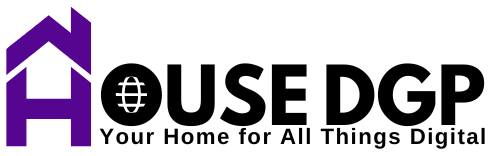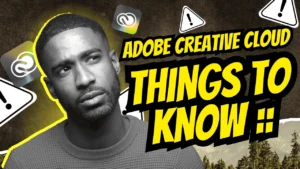If you’ve ever spent hours creating a design only to be stopped by a locked feature, you’re not alone. Maybe it’s the background remover you need. Or perhaps that perfect photo is marked “Pro.” You start to wonder: How much does Canva Pro cost—and is it worth it compared to the free version?
You’re in the right place. Whether you’re a freelancer, small business owner, content creator, or simply someone tired of pixel-pushing in limited tools, this article will help you figure out if Canva Pro is the upgrade you’ve been looking for.
Canva Free vs. Canva Pro: A Quick Look at the Features
Before diving into pricing, let’s clear up what you actually get with each version.
What You Get with Canva Free
With the free plan, you get:
- 250,000+ free templates
- 1 million+ free images and elements
- Basic drag-and-drop editor
- 5GB cloud storage
- Access to collaboration tools
- Export in standard formats (JPG, PNG, PDF)
It’s more than enough if you’re just getting started. But as your design needs grow, you’ll start noticing its limits.
What Canva Pro Unlocks
When you move up to Canva Pro, you unlock a serious creative toolkit:
- 100+ million premium stock photos, videos, and elements
- Magic Resize to adjust designs instantly
- Background remover with a single click
- Brand Kit to save fonts, colors, and logos
- 1TB cloud storage
- Schedule posts directly to social platforms
- Premium animations and templates
- Export with transparent backgrounds and advanced options
You’re no longer just designing—you’re building a visual brand with professional polish.
How Much Does Canva Pro Cost in 2025?
Let’s get to the big question: how much does Canva Pro cost today?
Individual Plan
- Monthly: $14.99
- Yearly: $119.99 (Save about 23%)
Paying yearly gives you over two months free compared to the monthly plan. That’s a solid deal if you’re committed to long-term use.
Canva Pro for Teams
- Starts at $14.99/month for up to 5 users
- Additional pricing tiers available for bigger teams
If you’re part of a small marketing team or startup, this plan makes collaboration easier and more cost-effective.
Free Trial
You can test-drive all the features for 30 days at no cost. That’s more than enough time to explore what it can do for your brand.
Is Canva Pro Worth the Price?
That depends on your goals. Here’s what to weigh.
Pros
- Saves Time: Tools like Magic Resize and brand kits streamline your workflow
- Access to Premium Assets: Say goodbye to boring stock photos
- Design Consistency: Perfect for maintaining a visual identity
- Multi-Platform Integration: Schedule content without leaving the platform
- Affordable: Compared to hiring a designer or paying for stock sites, it’s cost-effective
Cons
- Monthly Cost Adds Up: If you only use Canva occasionally, you may not get full value
- Feature Overload: Beginners may find the Pro dashboard overwhelming at first
Who Should Upgrade?
- Content creators posting daily
- Social media managers
- Entrepreneurs building a brand
- Freelancers looking to scale
- Small teams needing a central design hub
If any of those sound like you, Canva Pro is likely worth every penny.
What Users Are Saying About Canva Pro
Most users highlight improved productivity, better visual results, and massive time savings. For businesses, it often pays for itself quickly.
Here’s what you might hear from experienced users:
- “I used to juggle 3 tools. Now it’s all in Canva Pro.”
- “It feels like a designer is always in my pocket.”
- “My branding looks ten times more professional now.”
Those aren’t just quotes—they reflect the value real users gain.
Canva for Education and Nonprofits: Still Free?
Yes. If you’re a verified nonprofit or part of a school, you may qualify for Canva Pro at no cost.
Canva for Education
- Free for teachers and students
- Includes classroom tools and templates
- Supports collaborative learning
Canva for Nonprofits
- Free access to Pro features for eligible organizations
- Helps with campaign graphics, reports, and social posts
- Streamlined branding for public outreach
Visit Canva’s official site to apply for these programs.
Frequently Asked Questions (FAQ)
How much does Canva Pro cost per year?
The annual individual plan is $119.99, saving you about $60 compared to paying monthly.
Can I try Canva Pro before I buy?
Absolutely. There’s a 30-day free trial for individuals and teams. No risk, all access.
What if I cancel Canva Pro?
You can cancel anytime. You won’t be billed after the current period ends, and you can keep using the free version.
How much does Canva Pro cost for 5 users?
The team plan starts at $14.99/month for up to 5 users. Larger teams can scale with additional pricing.
Final Thoughts: Should You Upgrade?
If you’re serious about creating content that grabs attention, communicates clearly, and looks sharp, Canva Pro is a smart investment. It’s not just about the design—it’s about time, brand impact, and creative freedom.
The free plan is great, but Pro gives you the tools to do more with less effort. Think of it as your creative partner—always ready, always pro.